A Sim Racers Review of the Pimax Crystal!
I will not get overly technical and won’t try a bunch of 3rd party apps to try and gain performance. These results are my machine only, and are without any external tweaks. I want people to see how a stock experience would be like setting up and using the Pimax Crystal.



Working for a Sim Racing Simulator company, I have extensive experience with multiple VR headsets. The Original Oculus Rift DK1 and OG Vive Pioneered VR for years, Today's Valve Index, Oculus Quest 2/Pro, and everything in between.
As a high-end Simulator Company, we like to provide our end users with the best visual, full-motion haptic experience possible. We have been able to test the New Pimax Crystal for the past week and have our pros and Cons.
Unboxing was easy; everything was packed and contoured in soft foam, protecting everything. There were many soft bags with separate components to keep things tidy. I was surprised by the small box size, yet everything fits perfectly. Only thing that was missing was the Quick start guide.
First, I went to Pimax’s website and downloaded the store app, which has all the settings for the headset and controllers. I started the app and clicked the Guidance button. It led me to plug in the DisplayPort cable and USBs. Without the quick start guide, I could only guess which UBS was what. One had blue inside, while the other had black. By knowing about PCs, I knew the blue was USB 3.0 and above and figured the second USB with black inside could probably be plugged into a 2.0 and above.
I pressed the power button on the headset, and within a few seconds, the headset was detected and ready to go! Pimax has come quite a way with this app; it was slightly more temperamental with the 5K up to the 8KX. I didn't want to put it on my head just yet; it was too exciting, I wanted to start Steam VR and get a game loaded up before looking inside.
I immediately wanted to see what everyone knows to be one of the best-looking VR games, Half-Life Alex! Like a kid hearing the ice cream truck coming; I hurriedly threw the headset on. I was blown away, I couldn't believe how clear it was, and the blacks looked rich and deep. Crystal was the correct word for this headset; there is no other way to explain it. I didn't even get to change the IPD, The head strap, or anything… And was still standing there staring at the table in front of me in the game. It was so clear that it surprised me a little. As I said, I’ve used almost every headset on the market. The only thing close to clarity is the Varjo headsets. With Crystal high-res screens, brighter display, and high FOV, this headset is the KING of consumer VR. It'll be a while before this is knocked off its throne.
Test PC:
Windows 10 latest build:
Motherboard: ASUS TUF x670
CPU: Ryzen 7900X3D
GPU: RTX 3080ti
GPU: RTX 4090
RAM: G-Skill EXPO DDR5 6000
PSU: 1000W EVGA
I know everyone has covered Microsoft Flight Simulator many times, so I will leave that alone and cover some iRacing and sim driving.
For the past year, I have used Varjo Aero, Valve Index, HP Reverb G2, Oculus Quest 2, and HTC Vive Pro/2 on iRacing. So, I have a lot of experience with them and know the pros and cons of each. I want to avoid going into that on those headsets, but I will post my thoughts on Crystal vs the others.
I will post my FPS differences between Open XR and Open VR options in iRacing.
The graphics settings are the same on each test.
In-game graphics setting at the highest possible. (Resolution in the UI doesn't matter as the Steam VR and Pimax app control it)
Steam VR render scale at 100%
Pimax App at Maximum
Open VR
3080ti = 60 low FPS, 90 FPS high. The average was 75 to 85.
4090 = 90 low FPS, 120 FPS high at the headsets max refresh rate. It is locked at 120 at almost all times. It barely dropped below. FPS would be higher if the headset weren’t locked at 120hz.
Open XR
3080ti =47 low FPS, 68 FPS high with an average of about 64
4090 = 69 low FPS, 85 FPS high average was about 82.
Open XR was visibly slower and easily could see lag. I’ll be sticking with Open VR.
Lowering the in-game settings would hugely affect FPS. These tests were everything at max.
The game ran great with the 3080ti, just turning the shadows down and a few settings like mirrors, Anisotropic filtering helped. It quickly went over 90FPS at all times.
The 4090 always maxed the FPS to the headset’s refresh rate.
There is an argument for triple monitors vs VR all over on YouTube. According to my research, the consensus is that VR will give you faster lap times. I personally won’t race without VR. The 3D effect is amazing, and the situational awareness cannot be replicated on 2D monitors. With the clarity of the Crystal and the FOV, I can’t get enough of this headset. I loved my Valve Index for a long time. Well, it’s time to put that headset to rest. It won't be forgotten.
Eye Tracking and Auto IPD
I was able to get my hands on the beta software and test the Auto IPD and Eye tracking
The Auto IPD works well. Everytime someone new tests the headset it adjusts accordingly. This is great for multiple users.
Eye tracking was a little weird to get used to but after a few minutes in the calibration screen all was good.
Battery testing
I spent days testing the batteries. The controllers had no problems playing non stop for 2 days straight! It blew my mind.
The headset batteries last far less, 2.5 hours per session which is to be expected. I decided to test plugging a USB-C into the side of the headset with a quick charger plugged into the wall. This cord was short but after testing it, the battery never died, even after 12 hours of constant use in iRacing. There was no breaks, there was no time with the screen off. I tested this for 2 days and the headset never died. So with that conclusion I decided to run a 16ft cable along with the headset cable and wire loom them together. I never have to change the battery but I have a second one for backup. This is a huge plus in my eyes. Im hoping Pimax incorporates this into their future cables.
Here are some through-the-lens pictures I took with my plain ole cell phone.






These are some pics of games I experimented with inside VR and Steams big screen display.
Hogwarts Legacy


Skyrim VR
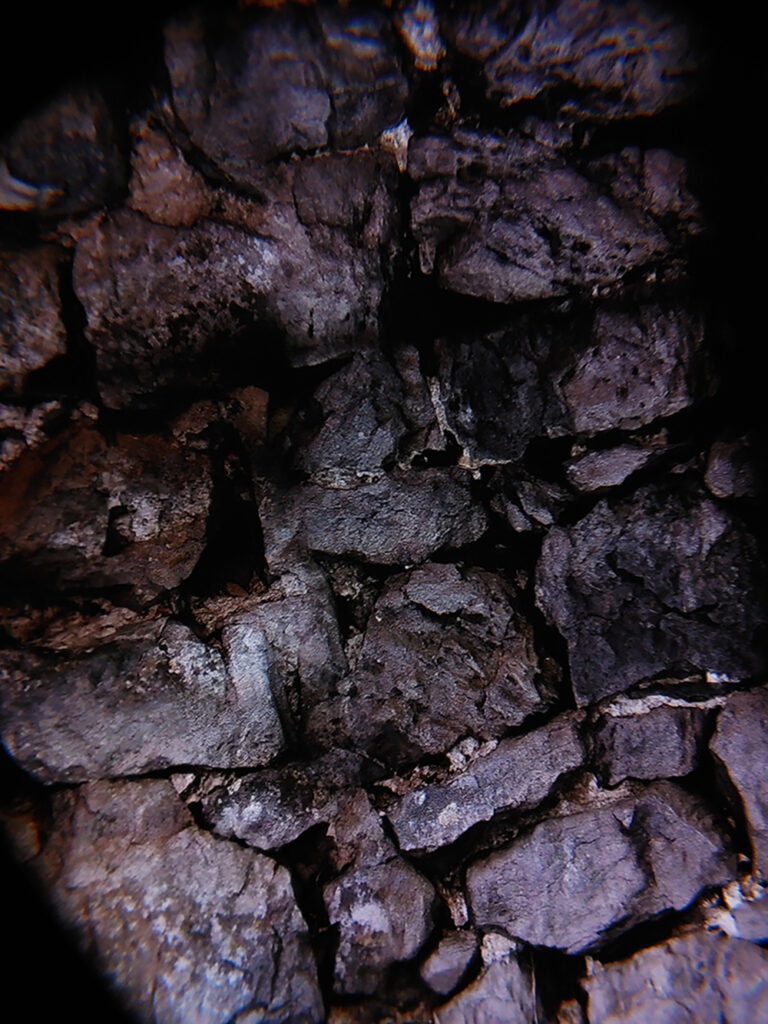

Tomb Raider and FF7 Remake


Kena


Pro’s
-Clarity is #1 here.
-FOV is excellent for the lens that came with the kit. It is slightly better than my Index.
-Glass lenses don't scratch as easily as acrylic.
-Batteries last way longer than expected for sim racing
-Weight distribution was good between the headset and the battery in the rear.
-Setup was much easier than the 8KX; the software has come a long way.
-Sound is excellent; the off-ear headphones resemble Index headphones. Ears stay cool.
-Eye tracking and auto IPD
-Wireless VR on a top-end headset.
Cons
-Quick guide should have been included. I wasn’t sure what some of the components were for. **(I contacted Pimax and they said the guide will be shipped with all new Crystals)**
-Eye tracking, Auto IPD, and Wireless stand-alone are not available. (Yet)
-Controllers don't have a touch section. I found in some apps that I lost some functionality needing those. (Index controller had a stick and touch)
-Face foam gasket doesn't block all light because of the indents for glasses. A gasket without these indents should be included.
-The top strap that encloses the battery wires gets in the way of the Velcro head adjustment strap. That adjustment strap also feels deficient in quality.
Alot of these cons are nitpicking but can easily be remedied by Pimax.
To learn more about VRX and other projects of which we have been a part, please check out our corporate portfolio.
